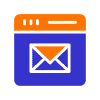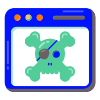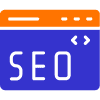- Log into the Microsoft 365 Admin Center – https://admin.microsoft.com/
- Go to the Users> Active users

- Select the user whose permissions you want to change.
- Under Roles, click on Manage Roles

- You should now see the below screen:

From here, you can assign and un-assign all kinds of permissions for users. If you click on Show all by category, it will expand a long list of specific permissions for the following categories:
– Collaboration
– Devices
– Global
– Identity
– Other
– Read-only
– Security & Compliance
NOTE – To get more information on what a permission allows a user to do, click on the icon.
icon. - Once you have configured all the permissions for this user, click Save Changes to confirm.

Web Design
Your content goes here. Edit or remove this text inline.

Logo Design
Your content goes here. Edit or remove this text inline.

Web Development
Your content goes here. Edit or remove this text inline.

White Labeling
Your content goes here. Edit or remove this text inline.
VIEW ALL SERVICES