Please follow below steps to setup filter for email account.
1. Login to your administrative email account via webmail use the following details:
URL: https://smartermail.myownserver.net
Username: Your complete email address
Password: Password for the email address
2. Click on Domain Setting
3. Click on Content Filtering from left hand side panel.
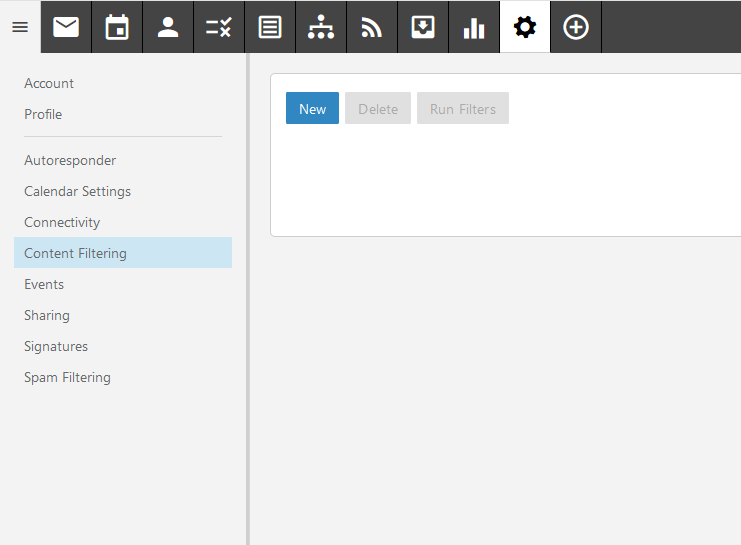
4. Click on New button to create new Content Filtering rule.

5. For e.g. Creating Filter with ALL conditions must be met

6. For e.g. Creating Filter with ANY conditions must be met

Conditions:
<Subject> add words for e.g. Bitcoin, Winner, Spam, Lottery etc.
<From Specific addresses> add email addresses which you think are spammers.
Actions:
If ANY of the above condition is met then email will be moved to Junk folder.







